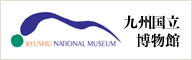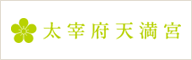Useful tools for touring
QR code stickers at the locations

Dazaifu Japan Heritage stickers can be found at locations that are part of the collection of cultural assets.
By scanning the stickers, you can access our website. You can get information about useful tools for touring Dazaifu and so on. (Available for smartphones, tablets.)
Also, scan stickers with the “Western Capital App”! In certain locations you can see exclusive local information.
(By scanning the QR code with your smartphone or tablet, you can access the Japan Heritage Dazaifu website.)


(2) By scanning the stickers with the Western Capital App, you can get useful information!
(Activate the “Camera/AR” on the App and select “Scan”)
-
2
 Tap menu
Tap menu
-
3
 Select Camera/AR
Select Camera/AR
-
4
 Activate the AR app for scanning
Activate the AR app for scanning
-
5
 Scan the stickers!
Scan the stickers!
-
6
 You can see exclusive local information.
You can see exclusive local information.
-
1
 Open the App Store
Open the App Store
-
2
 Install "COCOAR2"
Install "COCOAR2"
-
3
 Open "COCOAR2" app
Open "COCOAR2" app
-
4
 The start screen will appear
The start screen will appear
-
5
 Read the instruction, tap "Done"
Read the instruction, tap "Done"
-
6
 Select "Use this app"
Select "Use this app"
If you prefer, you can use this app without enabling push notifications and without entering personal information.
-
5
 Scan the stickers!
Scan the stickers!
-
6
 You can see exclusive local information.
You can see exclusive local information.